Cephalometric analyses
A collection of certain cephalometric measurements is called an analysis.
You can select the cephalometric analysis to be calculated during tracing from a list of standard analyses that come with the Facad program, or from a list of local, custom-made analyses.
Any analysis can be modified or completely custom-made by yourself using the built-in analysis editor (where a large selection of measurements, lines, and markers are available in a cephalometric library), or by ordering a custom designed analysis from us.
The sagittal axis can easily be redefined to enable customized measurements.
It is possible to perform cephalometric analyses on lateral and frontal images, panoramic x-ray images, and on (two-dimensional) images of cast models.
Analysis result
Facad automatically calculates accurate values for the measurements (distances and angles) defined by the chosen analysis, and presents the result together with a symbolic presentation of the value’s deviation from the norm value.
The norm interval can be adjusted by the user.
The values are automatically updated when the position of a marker is adjusted.
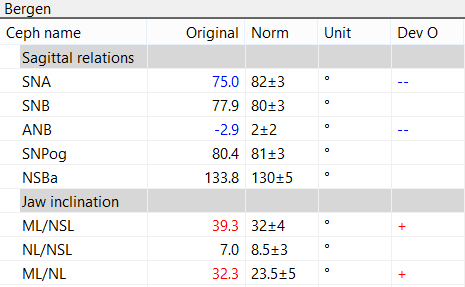
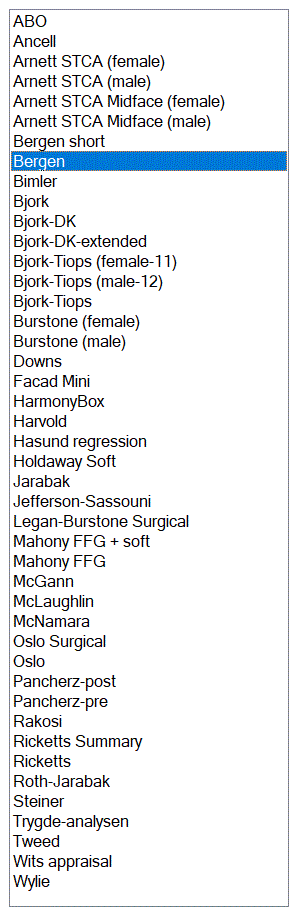
Interactive measurements
Further measurements (distances and angles) can interactively be made directly on the digital x-ray image, correctly calibrated.
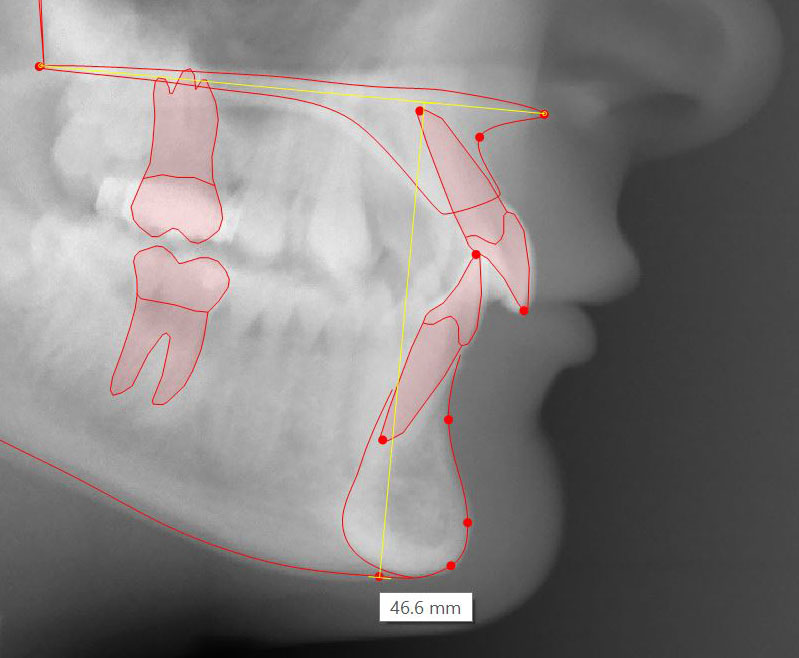
Graphic presentation
Cephalometric measurements and values can together with cephalometric lines (such as the nasion-sella line and the mandibular line) be presented graphically in the tracing image.
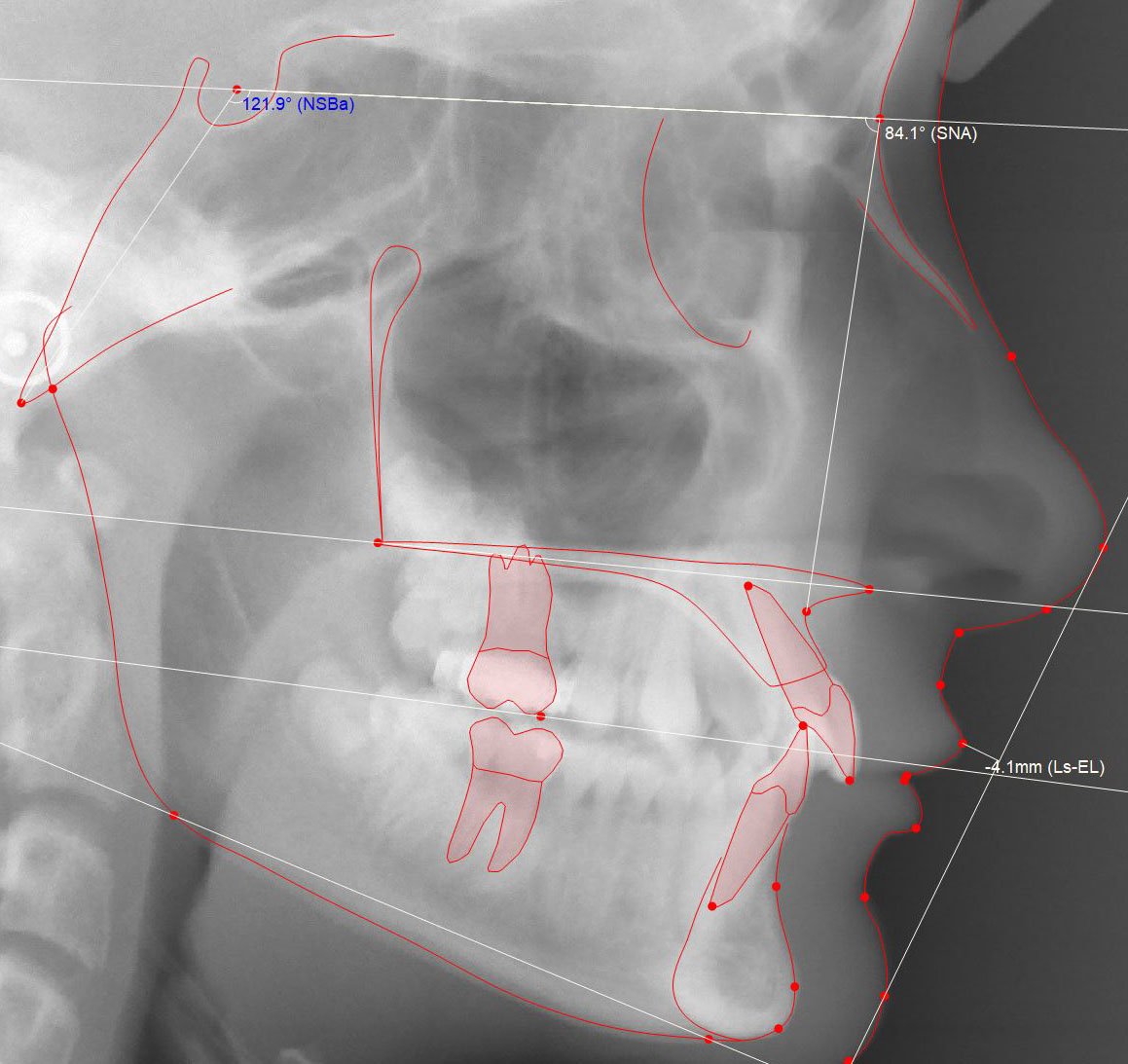
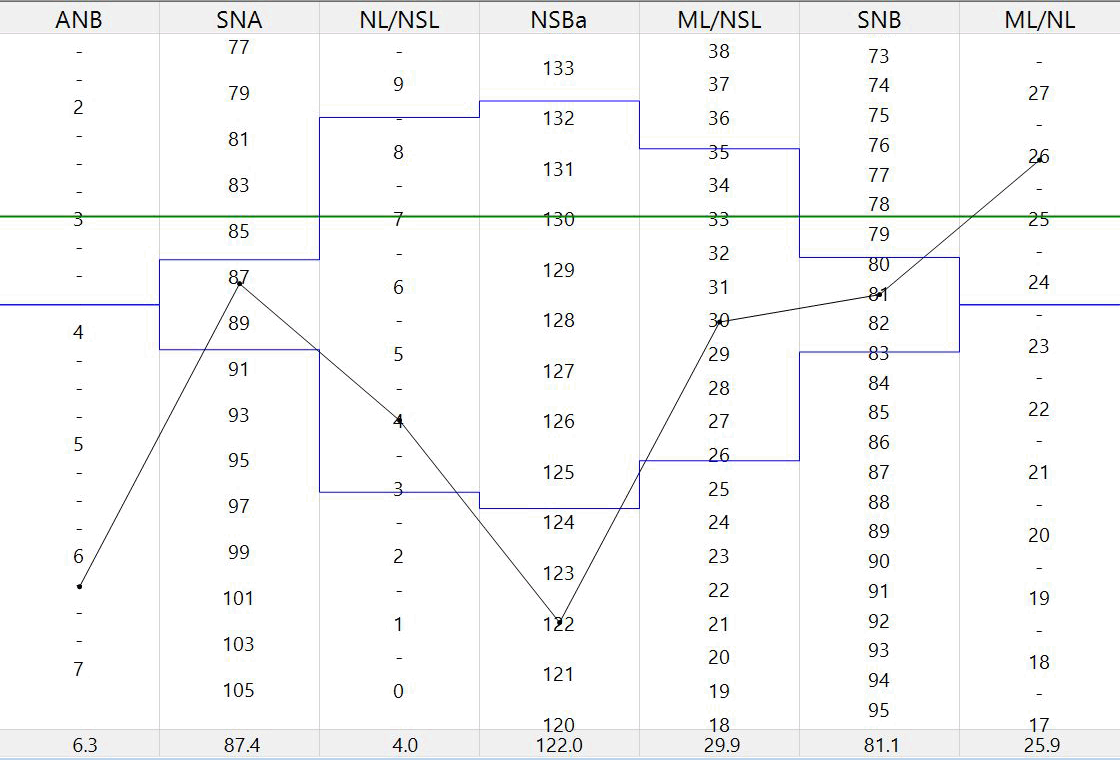
Harmony box
The Harmony box introduced by Segner and Hasund is a method to present certain cephalometric values graphically, to facilitate the assessment of the facial type (prognathic, orthognathic, retrognathic).