Study models – Digitizing
To create a 2D image from a study model – suitable for tracing and measuring in Facad – you can either take a photograph of the model or scan the model in an ordinary flatbed scanner.

When taking a photo of the study model, make sure that you include a ruler when taking the picture. This ruler is used when calibrating the image in Facad.
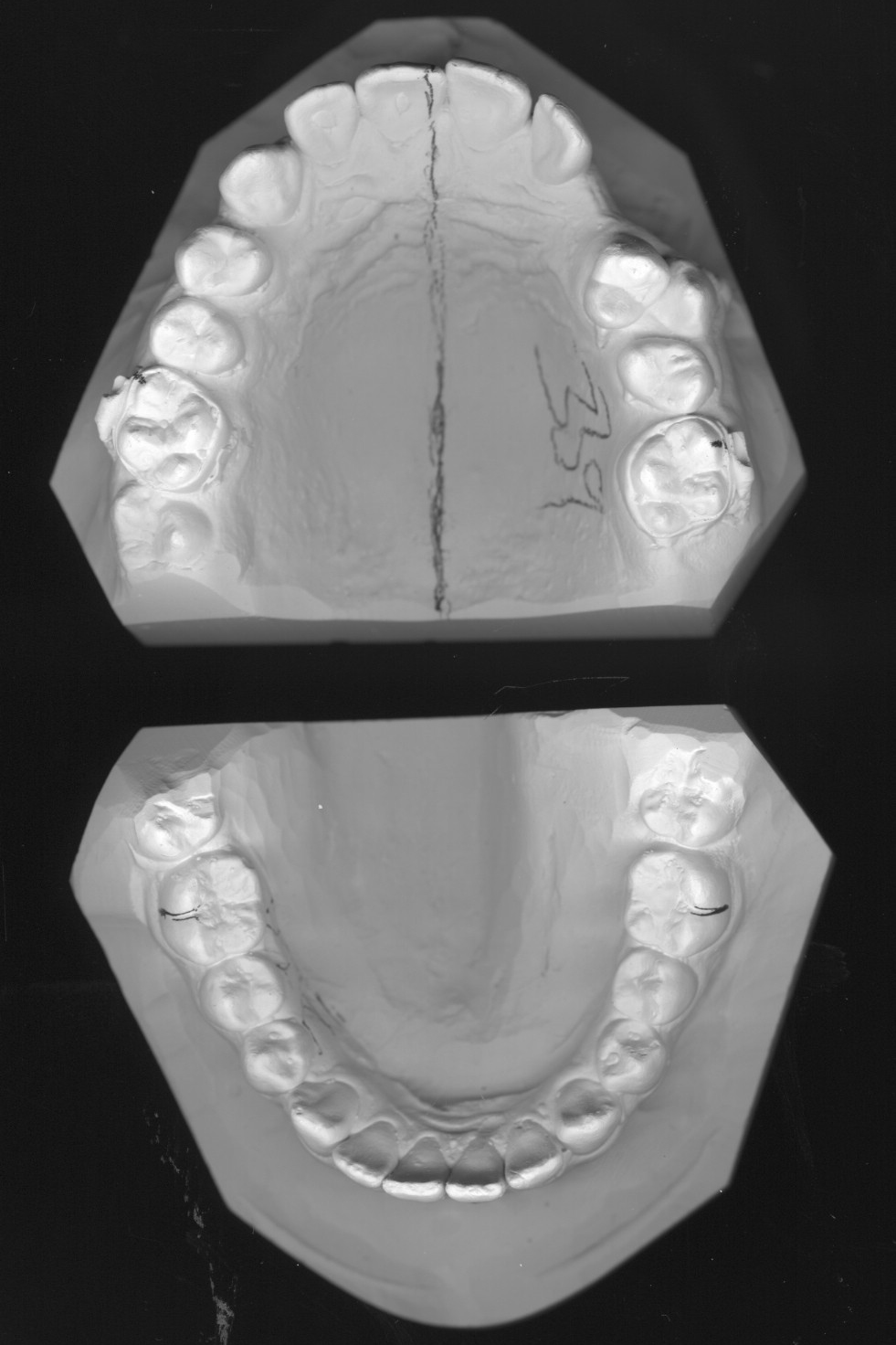
When scanning the study model in a scanner, there is no need to include a ruler if you instead note the DPI (dots per inch) setting of the scanner (for the actual scan). You can use this DPI setting when calibrating the image in Facad.
A suitable scanner setting would be 300 DPI. Of course, you can include a ruler when scanning as well and use the ruler when calibrating.